Step-by-Step Guide on Fulfilling Your Zakat Digitally
You can choose to fulfil your Zakat obligation online via ePayment, PayNow, DBS/POSB iBanking, AXS machines islandwide, or send a cheque to ‘Majlis Ugama Islam Singapura’ or MUIS. For more information, please visit www.zakat.sg. Taqabbal Allahu Minna Wa Minkum
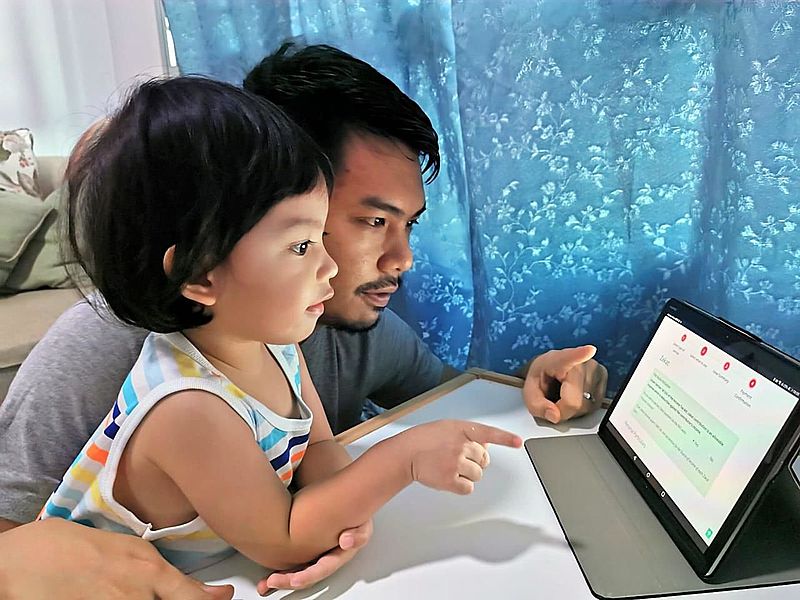
Figure 1 Mr. Radziyani fulfilling his zakat harta and fitrah obligation via Muis ePayment
Night prayers, Zikr, supplications, charity, and Zakat are some of the activities that Muslims across the globe race to engage in during Ramadan.
إِذَا دَخَلَ شَهْرُ رَمَضَانَ فُتِّحَتْ أَبْوَابُ السَّمَاءِ
When the month of Ramadan begins, the gates of the heaven are opened
(Muttafaqun 'Alayh)
While many of these acts can also be performed during other months, the blessings and merits of performing good deeds in Ramadan tend to appeal to Muslims to increase their efforts in this very month, notwithstanding the importance of consistency in 'Ibadah beyond Ramadan itself.
Zakat in Ramadan
One of the most important acts in Ramadan is the fulfilment of our Zakat obligation. Apart from the obligation to fulfil Zakat Fitrah in Ramadan, many Muslims also choose to fulfil their Zakat Harta (on wealth) obligation in the same month as well.
Although some of us may have commitments that do allow us to pay Zakat in person at our beloved mosques, there are various online and digital modes of payment for us to still fulfil our Zakat obligation with ease this Ramadan.
We have tried all the different payment methods and we have shortlisted the three easiest modes of payment for your convenience.
Here is the step-by-step guide to make your zakat payment!
Muis Online ePayment
1. Follow this link to access the payment platform: http://bit.ly/zakat-epayment (Please note that a $0.90 service fee to eNETs is surcharged for payments $30 and below. This surcharge is paid directly to eNETS and is not collected by Muis)
2. Fill in the details including your name, NRIC, and address. (NOTE: You have the option to choose whether you want to be included in IRAS auto-inclusion scheme or not.)
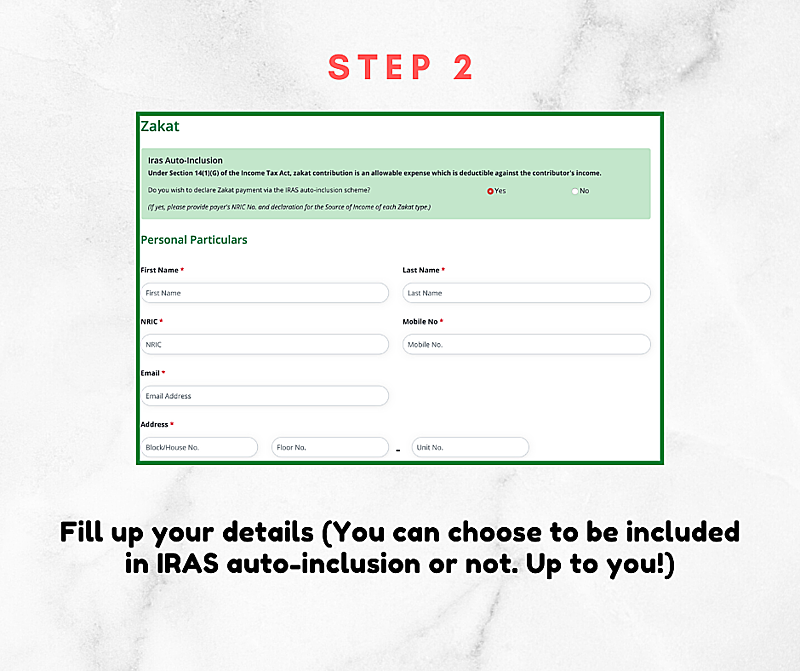
3. Choose which type of Zakat you are fulfilling – Zakat Harta (i.e. savings, gold, insurance etc.) and/or Zakat Fitrah. Proceed to payment summary and make sure that the amount you are paying is correct.
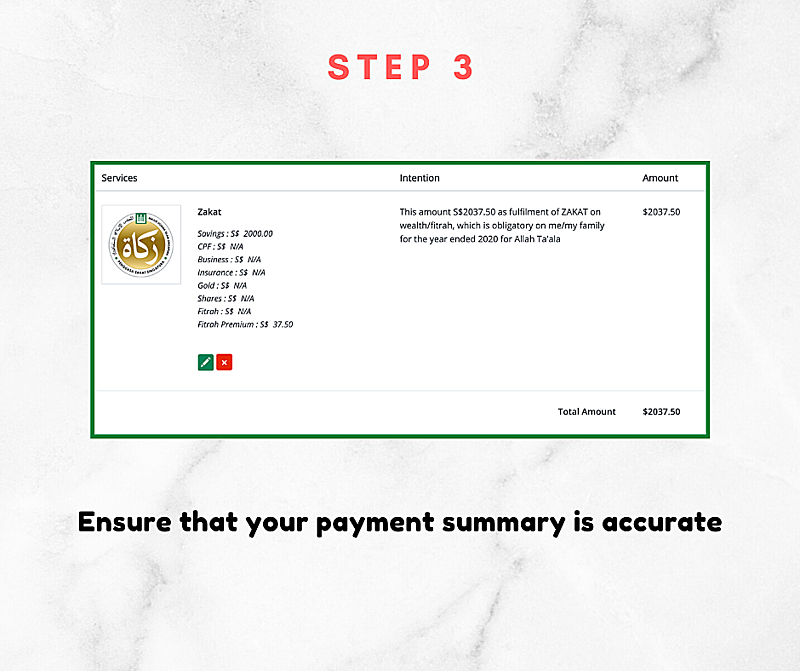
4. Proceed with payment and verify.
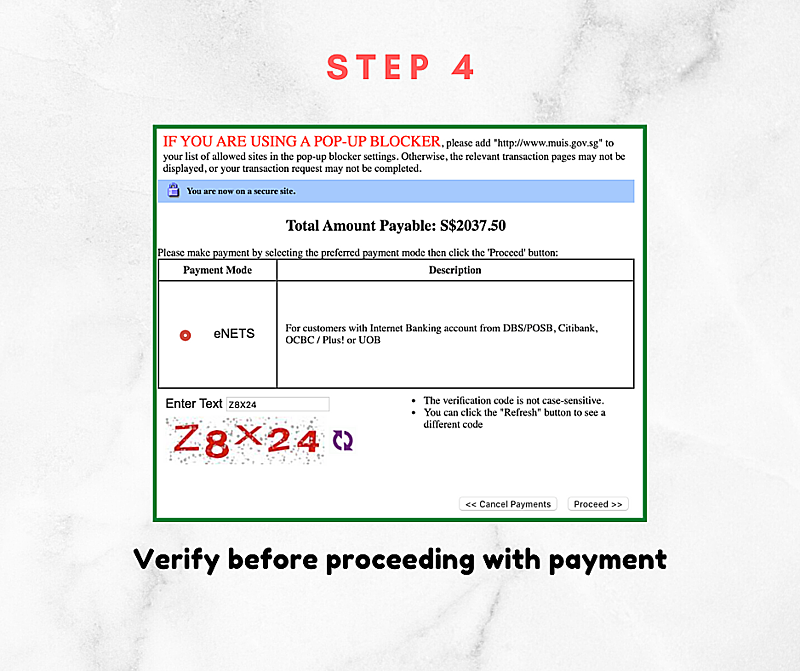
5. Please disable your pop-up blocker to ensure that your payment transaction goes through.
6. Select your bank for payment (ensure that you pop-up blocker is disabled).
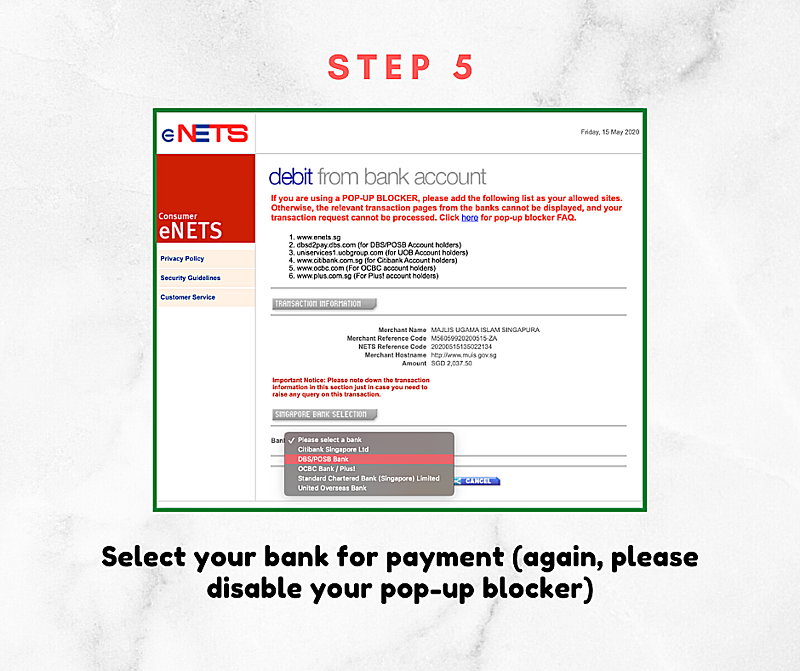
7. Proceed with payment as usual (please provide your iBanking ID and pin)
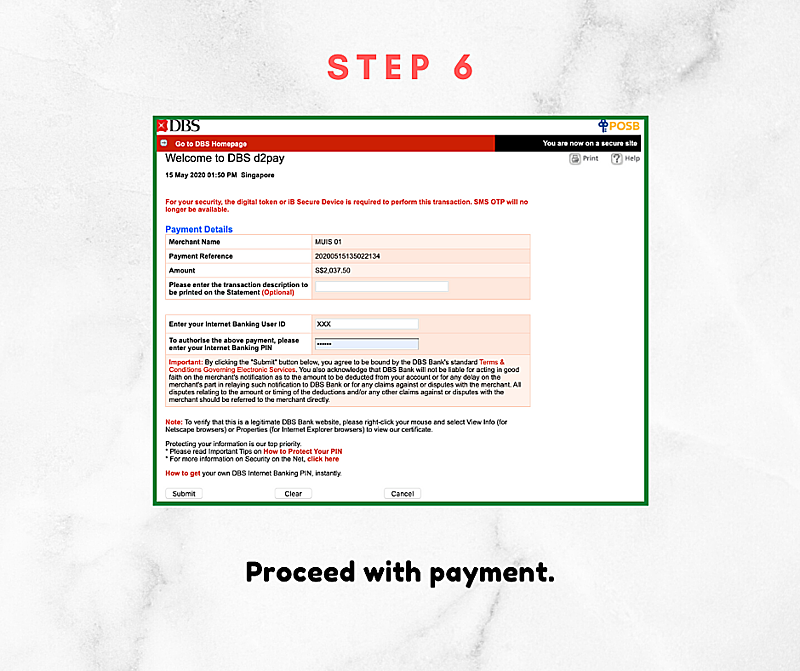
DBS/POSB iBanking
If you have a DBS/POSB iBanking account, this is extremely convenient and hassle-free! You can also help to pay on your seniors’ behalf.
Log in to you DBS/POSB iBanking account at https://internet-banking.dbs.com.sg
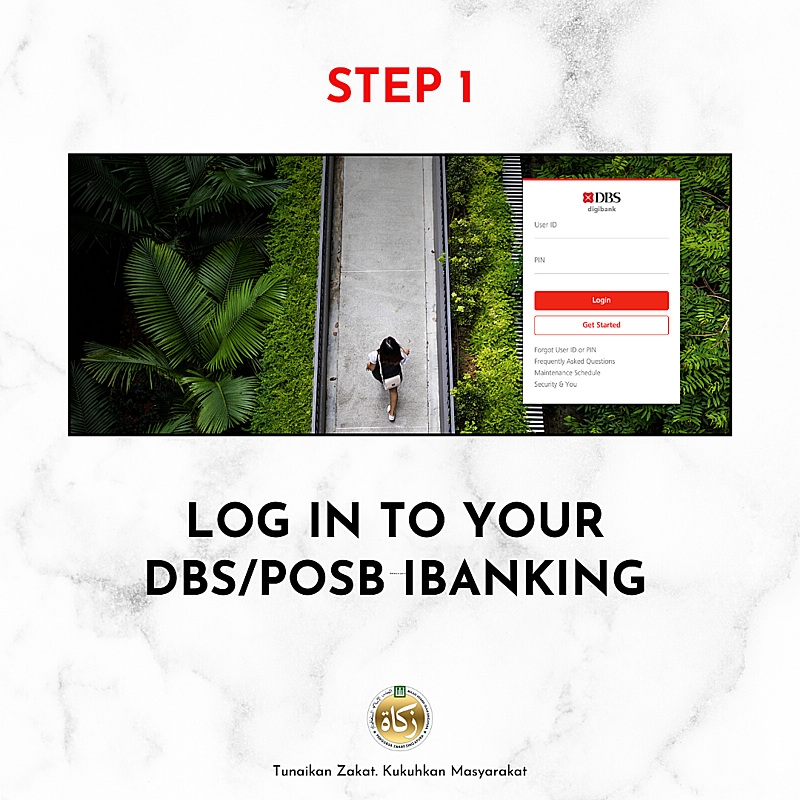
1. At the top menu bar, hover to ‘Pay’ and click ‘Pay Bills’.
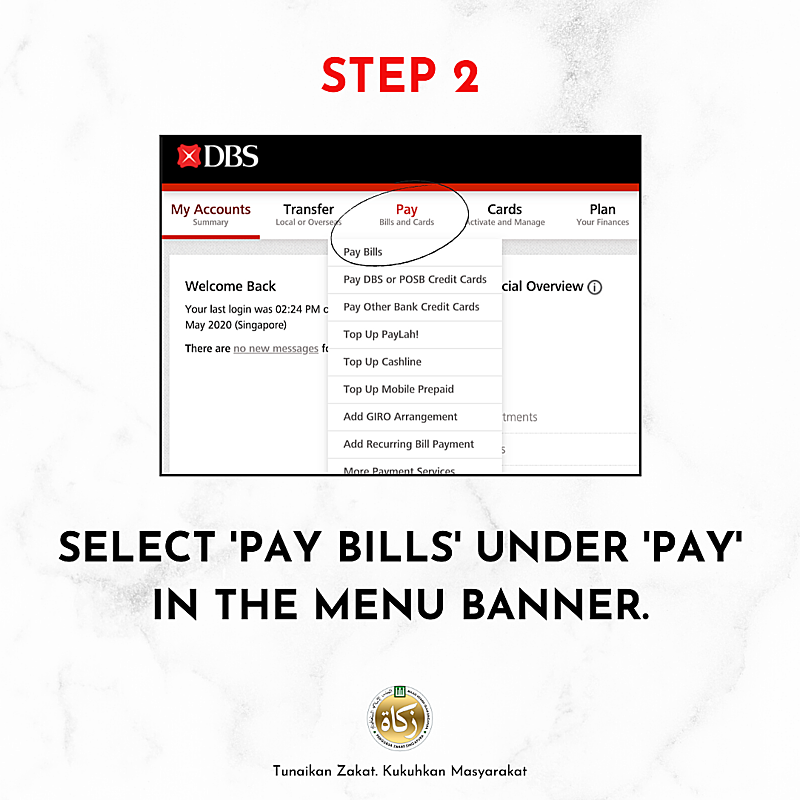
2. Under ;Select Payment Option', select the button ‘Billing Organisation Not in my pre-arranged list’ as shown below.
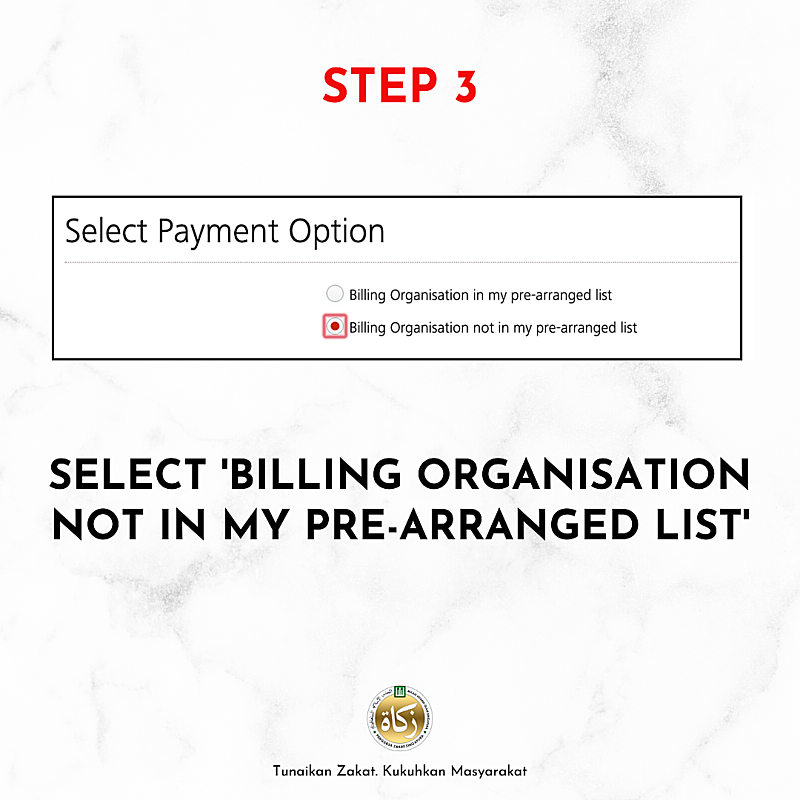
3. Select MUIS ZAKAT-IRAS AUTO-INCLUSION if you wish for your Zakat contribution to be reflected as a tax deductible item in your income tax or MUIS ZAKAT-NO IRAS AUTO-INCL if otherwise.
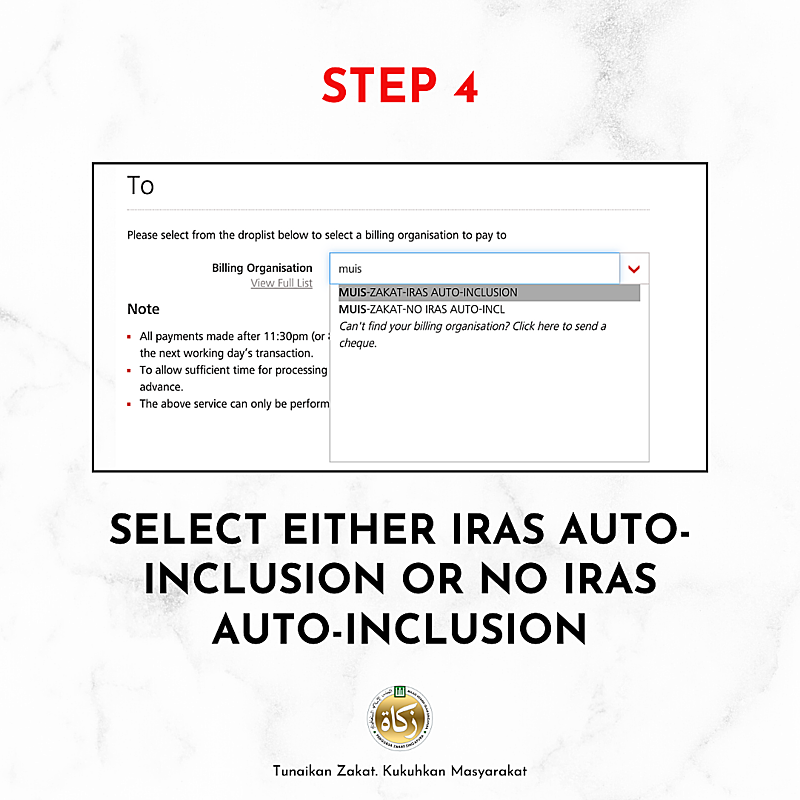
4. In the Bill Reference Number textbox, enter your NRIC/FIN no. Select your account and fill in your zakat amount. (Please make separate transactions if you are fulfilling both Zakat Harta and Zakat Fitrah.)
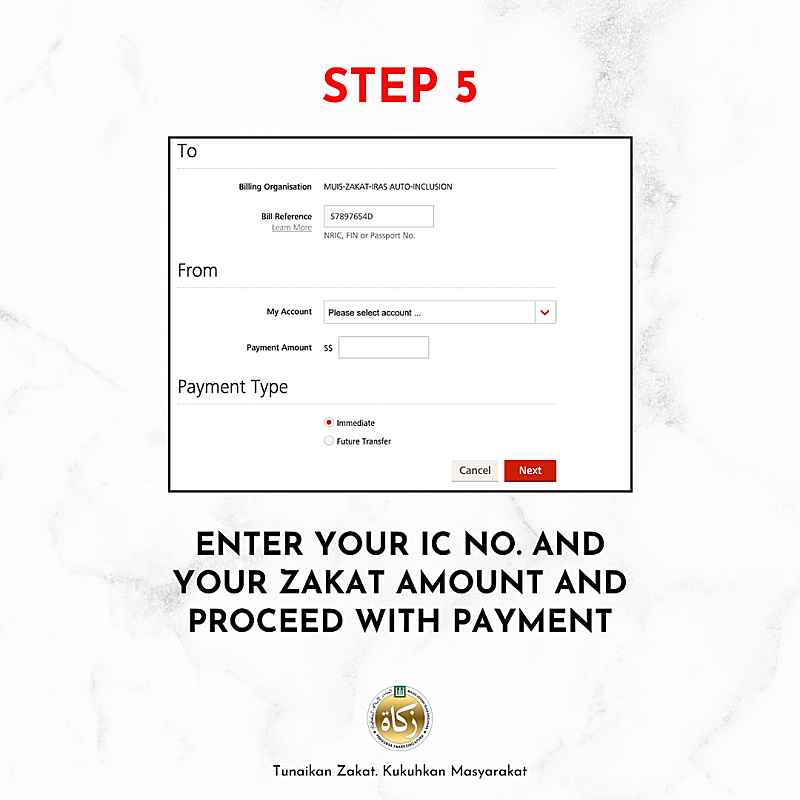
5. Click on ‘Next’ and follow the on-screen prompt to complete transaction.
PayNow
1. Log in to your bank's mobile app.
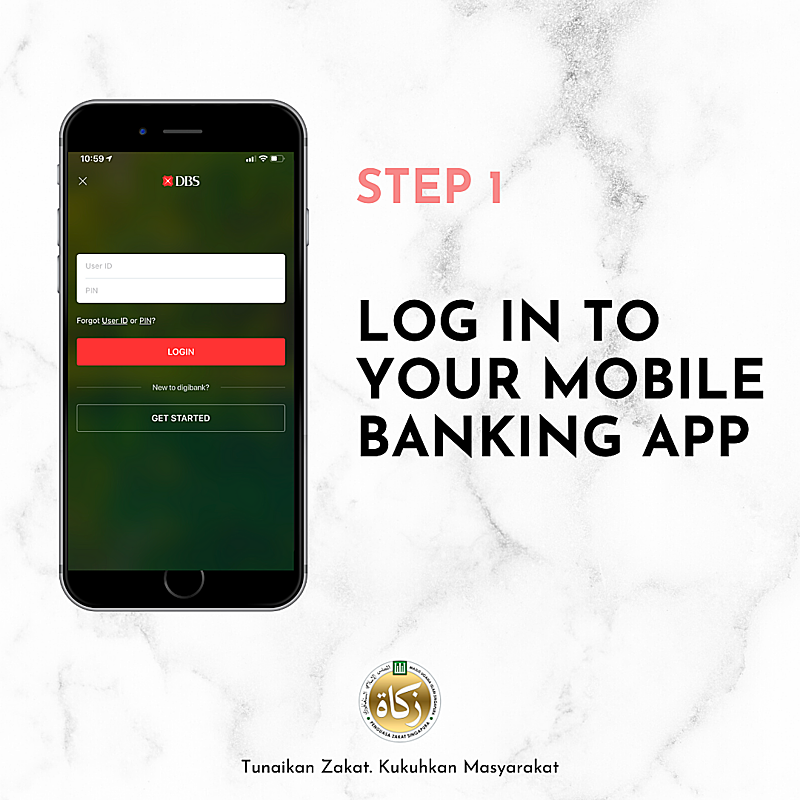
2. Tap on 'Scan & Pay' function if available OR select 'Pay & Transfer/Transfer Funds'. Select PayNow via UEN.
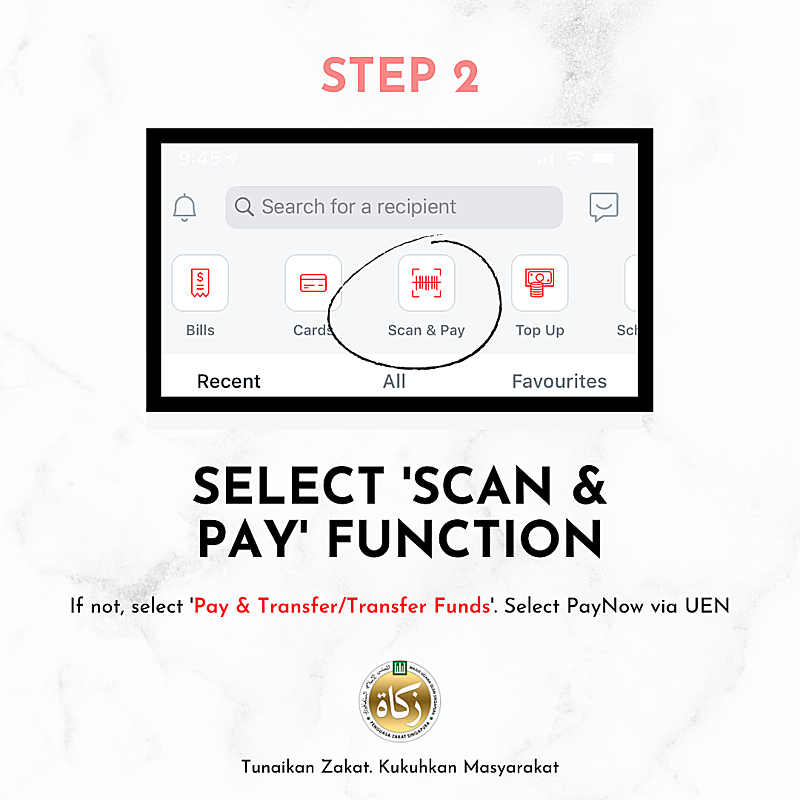
3. Enter T08GB0028LZKT in the UEN field or scan the QR code below.
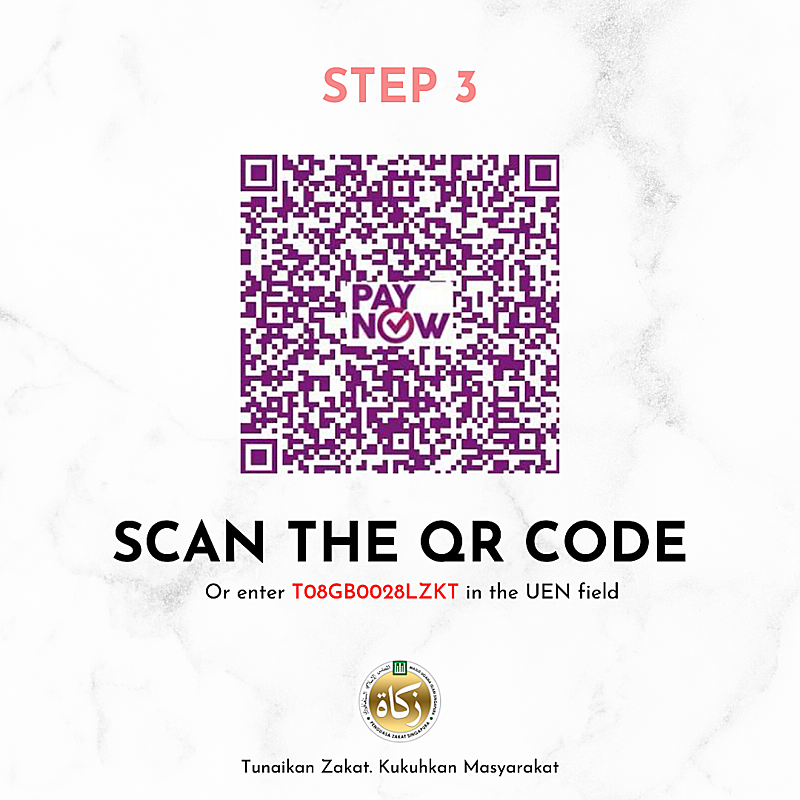
4. Enter your mobile number i.e. 8765 3725 in the 'Reference/Billing Number' field. Verify that 'Majlis Ugama Islam Singapura' is populated. Fill in the amount for payment.
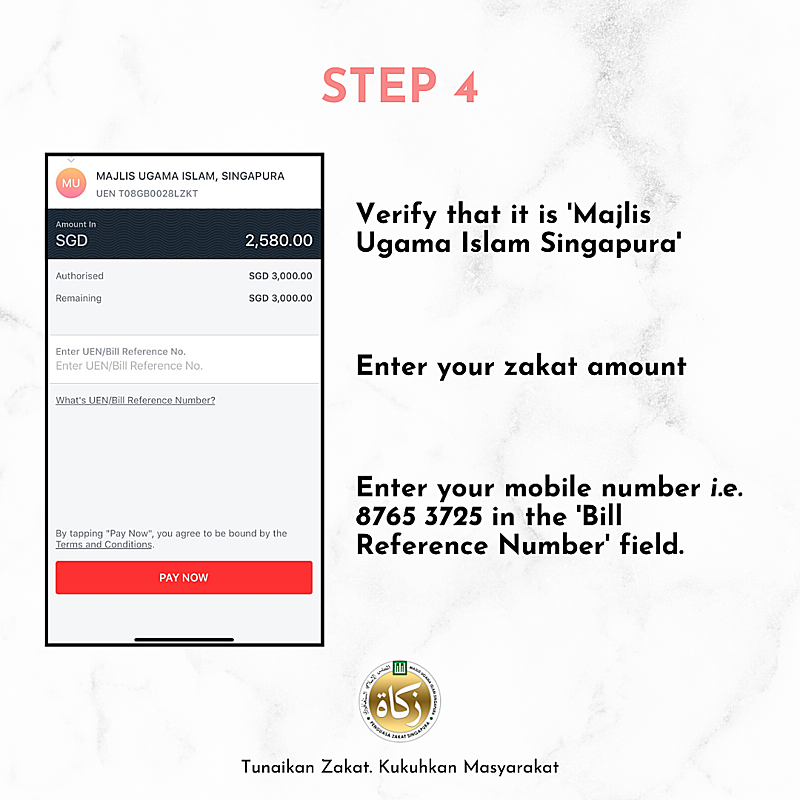
5. Complete the transaction.
6. Screenshot the transaction. (NOTE: Transaction and payment of Fitrah is valid if deduction is confirmed. NO NEED for official receipt. Request for official receipt via https://go.gov.sg/zakat is only for Zakat Harta payments)
It is the last few days of Ramadan. Let’s remember to hasten on our obligation, reinvigorate Salam and radiate blessings this Ramadan. May Allah s.w.t accept our deeds and constantly keep us all in His Divine Favours, Blessings and Support, InsyaAllah, Amin!

